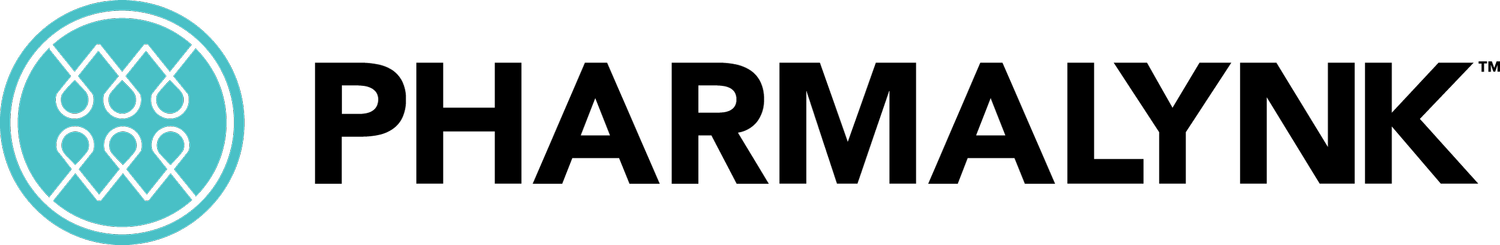Revolutionizing Diabetes Management: Dexcom G6/G7 in the Spotlight
According to the National Diabetes Statistics Report 2022 released by the Diabetes Research Institute, diabetes is one of the alarming diseases affecting 11.3% of the US population. The report indicates that 37.3 million people in the US are affected by this disease, and approximately 8.5 million people may have unrecognized or undiagnosed symptoms. This disease impacts people from all social, ethnic, and economic backgrounds. Living with diabetes is challenging because it is associated with various serious health conditions, such as blindness, heart disease, stroke, lower-limb amputation, kidney failure, etc. It is projected as the seventh leading cause of death in the US based on 83,564 death certificates issued in 2017.
Due to the complexity of the disease and its impact on human lives, the cost of diabetes management is too high. The National Diabetes Statistics Report confirms that the average annual cost of diabetes management in the US has increased from $8,417 to $9,601 between 2012 and 2017. Most diabetics try to manage diabetes by making conscious lifestyle changes, medication, and other means. In addition, advancements in medical technology have helped improve the quality of life for diabetics. Dexcom Continuous Glucose Monitoring (CGM) is one such innovation, which has emerged as a groundbreaking technology in diabetes management. It has successfully transformed the lives of people living with diabetes. CGM offers real-time glucose monitoring data and empowers diabetics to make informed decisions about their lives. This post explores how this innovative diabetes management solution - Dexcom CGM, is transforming the lives of people with diabetes.
Get Introduced to Features of Dexcom Continuous Glucose Monitoring
Dexcom continuous blood glucose monitor tracks your blood sugar levels 24/7 and sends real-time data for your reference. It features three main components –
• Sensor: This is usually inserted under the skin, on the upper hand or abdomen. It measures the glucose in the interstitial fluid. It sends data regarding blood sugar trends throughout the day.
• Transmitter: It is attached to the sensor and the display device, which may be a smartphone. The transmitter sends data received from the sensor to the smartphone.
• Smartphone/Receiver: This is your smartphone, which would display real-time glucose readings, including alerts. The users can download smartphone apps that make it easier for them to assess the data whenever they want.
How Does Dexcom Continuous Glucose Monitoring Work
The Dexcom CGM is a non-invasive device that helps users track their blood sugar levels. This device can be used by both patients suffering from type 1 and type 2 diabetes. They can easily use this device in the following ways:
• Sensor Insertion: A user can wear the Dexcom CGM under their abdomen and it can remain there for a long time, usually up to 14 days, depending on the type of model used.
• Data Transmission: The sensor measures the glucose levels in the interstitial fluid and sends the data wirelessly to the transmitter. It relays this data to the smartphone.
• Real-time Monitoring: The smartphone app offers insights on the glucose readings in the real-time and updates it every few minutes. With this users can easily monitor the levels, receive alerts on high or low levels, or see the trends.
• Data Analysis: Glucose monitoring data offers valuable insights on glucose patterns, as well as help them identify the trends, share the data with their loved ones, and so on.
Benefits of Dexcom Continuous Glucose Monitoring
Dexcom Continuous Glucose Monitoring offers several benefits to patients’ suffering from type 1 and type 2 diabetes. A few popular benefits of using this Continuous Glucose Monitor for type 1 & type 2 diabetes include:
• Small, Discreet, and Wearable: Until a few years back, most patients used to monitor the disease at certain intervals, such as morning or evening or other times. They used a blood glucose meter for the purpose. Managing and carrying these meters were not easy, thus, their uses were limited. However, CGM has changed it all. You can easily stick it to the abdomen or upper arm and receive real-time information about glucose levels in your blood. Unlike traditional glucose meters, the monitoring requires no fingertick checks.
• Improved Glycemic Control: CGM enables you to make a decision on exercise, diet, and insulin requirements and make informed decisions on your treatment. All these lead to improved and tighter glycemic control.
• Regular Alerts and Alarms: As said before, earlier people used glucose monitors only at certain times in the day and gauged glucose levels from symptoms. They can receive low and high level glucose alerts on the monitoring device. The user will be alarmed if the glucose level goes beyond the set threshold. This is especially beneficial during the nights, when episodes of hyper and hypoglycemia can be avoided.
• Supports Caregivers: DCM alerts and data can be shared with multiple people. This is especially beneficial for caregivers and healthcare facilities to monitor the glucose levels of their loved ones. This feature also ensures timely intervention and a sense of security among patients and caregivers.
• Compatible with Various Smart Devices: Although most users love receiving updates on their mobile phones, you can also receive them on your small Dexcom receivers and insulin pumps. You can also use these CGM systems with your digital health devices and apps.
You can leverage the benefits of CGM by using Dexcom G6 Continuous Glucose Monitoring (CGM) System and Dexcom G7 Continuous Glucose Monitoring.
A Brief Overview of Dexcom G7 and Dexcom G6 Continuous Glucose Monitoring (CGM) System
The Dexcom G6 CGM system enables seamless connectivity and compatibility with several pumps and pens for integrated diabetes management. However, Dexcom G7 CGM system, is redesigned with the same, but a few enhanced features than G6.
Differences between Dexcom G7 and G6 Sensors
There are a few differences between G6 and G7 sensors, as Dexcom is continuously innovating to make diabetes management seamless and easier.
• Wear Duration: Dexcom G6 sensor has a 10-day lifespan. Although G7 sensor also has a 10-day lifespan, it comes with additional 12-hour grace period at the end. After the lifespan, the sensor must be replaced with the new one.
• Interference by Acetaminophen [NM1] : Acetaminophen is a common compound in Paracetamol and it is known to interfere with continuous glucose monitoring. This results in falsely elevated glucose values in various CGM sensors. If you compare G6 and G7, the latter is less susceptible to acetaminophen interference and ensures more accurate readings when using over-the-counter medication.
• User-friendly Design: Dexcom G6 Continuous Glucose Monitoring and Dexcom G7 Continuous Glucose Monitoring, both these systems are distinguished by their compact designs. When compared, the Dexcom G7 system is 60% smaller and slimmer than G6, thereby making it more comfortable for users. As of 2023, Dexcom G7 is the smallest sensor in their family of CGM devices.
• Waterproof: Is Dexcom G7 waterproof? Yes, it is waterproof. G6 and G7 show waterproof resistance at 2.4 meters of water level up to 24 hours.
• Warm-Up Period: G6 sensor has a 2-hour warm-up period, whereas this duration is reduced to 30 minutes in the G7 sensor.
• Wear Location: You can attach Dexcom G6 and G7 at multiple locations in the body.
• Dexcom G6: These sensors can be attached at three different locations in the body.
• Upper Buttocks: This is recommended for children between 2 and 17 years.
• Back of Upper Arm: This area is recommended for most people because it is easy to reach. This location is especially ideal for people who live active lives. It is recommended for anyone above the age of 2.
• Abdomen: This area is popular with most individuals above the age of 2. It allows you to cover the sensor under the clothing.
• Dexcom G7: These sensors can be attached at two locations in the body.
• Back of Upper Arm: This is recommended for all users above the age of 2 years.
• Upper Buttocks: This is recommended for children between the age of 2 and 6 years.
• Calibration: Both Dexcom G6 and G7 eliminate the need for fingertick calibrations, as they are factory calibration. This reduces the burden on users who despise using fingerticks to calibrate other such systems.
• Customizable Alerts: Dexcom G7 and G6 both allow customizable alerts. The users can set alerts to improve their glucose monitoring.
• Dexcom G6: This sensor allows users to set customizable alerts to monitor their glucose. Some popular alerts include:
• High and Low Alerts: You can set the high or low alerts and they will help you understand if you are heading for low or high.
• Urgent Low Soon Alert: This alert provides an advanced 20-minute warning on how soon you will reach 3.1mmol/L.
• Alert Schedule: Do you want to receive alerts on nights, or weekends? If yes, you can take advantage of the new alert schedule in this sensor. It allows you to customize a second group of alerts that assures flexibility in your busy lives.
• Dexcom G7: This sensor possesses a few more alert features than G6. It allows users to set customizable alerts that match their lifestyle and meet their glucose monitoring needs. The following are some of the popular alerts offered by the app.
• Urgent Low Soon Alert: This alert usually alarms people who may soon hit the 55 mg/dL mark. It provides at least 20-minute advanced alert, so that a person can act quickly as well as avoid the potential hypoglycemic event.
• Quiet Mode: This setting will help mute all your G7 alerts and offer them in vibrate mode. However, your technical alerts and Urgent Low Glucose alerts will still escalate if they are not acknowledged in time.
• Silence All: This setting will help mute your G7 alerts for up to 6 hours, however, the users can still refer to the visual notifications on their screen.
• Delay First Alert: This setting enables the user to delay their first high alert until the sensor shows high reading for a while. The user can choose the length of time they would want to delay their first alert.
• Urgent Low Alert: This alert alarms users when their sensor reading goes below 55/dL or below.
• Low Glucose Alert: This alert is sent when the glucose level reading goes below or is at the level set by you. It is often indicated as a red line on the graph.
• High Glucose Alert: This alert is sent when the glucose level reading goes above or is at the level set by you. It is shown as the yellow line on the graph.
• Rising Fast and Falling Fast Alerts: These alerts are sent when your sensor readings quickly change.
Integrations and Compatibility of Dexcom CGM
Dexcom G6 and G7 are both compatible with a host of devices, such as:
• Insulin Delivery Systems: Dexcom can be integrated with a wide range of insulin delivery systems such as
o Tubeless Omnipod® 5 Automated Insulin Delivery System
o Tandem t:slim X2TM insulin pump
o Beta Bionics®
o CamAPS® FX
o Diabeloop
o InPenTM
o Lilly Diabetes
o Novo Nordisk®
o Tidepool
o Ypsomed
• Lifestyle Devices: Dexcom CGM is compatible with many popular lifestyle devices, such as Garmin smartwatches, Apple Health, and Google Fit. This compatibility offers you insights into the critical glucose numbers needed to control your diabetes.
• Health Apps: Dexcom CGM is compatible with many popular diabetes management apps including:
o Sugarmate
o Happy Bob
o CampViews
o Cronometer
o Glooko
o Glucose Buddy
o One Drop
o Undermyfork
How to Upgrade to Dexcom G7 from Dexcom G6
You can easily upgrade to Dexcom G7 from G6 sensor following the below steps:
• Consult with your healthcare provider: It is important to seek your doctor’s advice before opting for G7. They would be the best people to advise you if this transition would be helpful. This decision would entirely depend on your prescriptions and current monitoring requirements.
• Buy G7 supplies: If you are already buying Dexcom G6 supplies from a pharmacy, you can replace them with G7 supplies. However, you would require a doctor’s prescription before you start buying the G7 supplies.
• Order Dexcom G7: Order CGM from trusted suppliers like Pharmalynk. This set would come with a new sensor and transmitter.
• Set Up the G7: When you receive the kit, follow its instructions thoroughly. This process involves inserting the sensor, connecting the transmitter, and linking it to your compatible monitoring device.
• Data Transfer: You can read the Dexcom instructions for transferring the existing data from G6 App to the G7 App, so that you can continue monitoring your glucose levels.
Which Smartphones are Compatible with Dexcom G7?
Dexcom G6 and G7 are compatible with many Android and Apple smartphones including Samsung, Google, and iPhones, and smart watches such as Apple watches.
Things to Keep in Mind When Using Dexcom G6 and Dexcom G7 Continuous Glucose Monitoring
Although easy to use, there are several things to keep in mind when using Dexcom G6 and G7 GCM. You must always attach the sensor such that:
• It is away from scars, waistbands, irritation, tattoos, and bones.
• You do not easily bump, lay or sleep on it accidentally.
• It is at least 3 inches away from any insulin pump injection site or infusion site.
Note: Always use the over patch offered with the G7 sensor, as it ensures that the sensor remains in place during the wear session.
Conclusion
The choice of the right CGM would depend on your individual diabetes management needs. Want to make Dexcom Continuous Blood Glucose Monitor a part of your diabetes management? If yes, ensure to buy them from Pharmalynk, which is one of the most trusted platform for buying all OTC healthcare, health and beauty, and digestive health products. Every year, the company reaches and influences more than 67 million health-conscious consumers like you. Competitive pricing, customer support, and quick turnaround times are benefits realize on partnering with Pharmalynk. Its commitment and effort to change lives have placed it on the list of Inc. 5000 list of America’s Fastest Growing Private Companies in 2018.
Do you want to know how Dexcom G6/67 can be an asset to your diabetes management? Or on ordering, shipping, or payment? Feel free to contact us today at 714-202-0474 or by visiting us at Pharmalynk Online Store.
Check out these insightful articles from our blog to expand your knowledge further:
• Dexcom G6 vs. Dexcom G7: Which Continuous Glucose Monitor is Right for You?