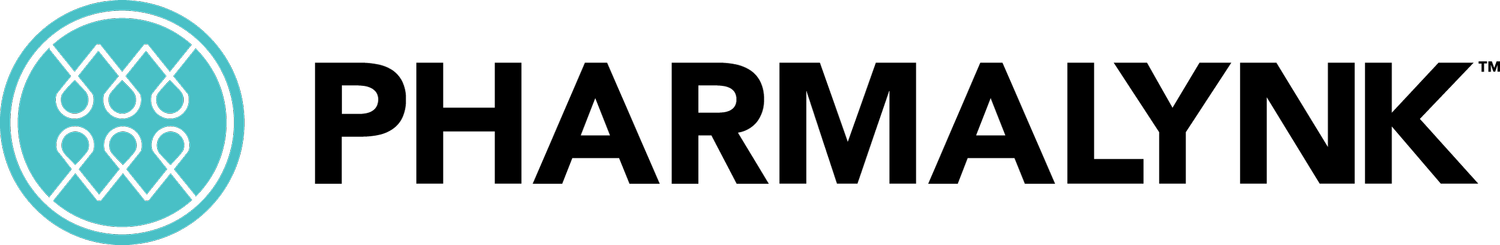Dexcom G6 vs. Dexcom G7: Which Continuous Glucose Monitor is Right for You?
According to the National Diabetes Statistics Report 2023 by the Centers for Disease Control and Prevention (CDC), 38.4 million people in the US have diabetes, which is 11.6% of the adult population. However, 97.6 million people over 18 years have prediabetes condition, and this forms 38% of the adult population. The report also states that diabetes prevalence has increased significantly among adults between 2001 and 2021. As a result, there is an increasing awareness about managing diabetes by making lifestyle changes, taking medications, and so on.
Continuous glucose monitoring (CGM) is one of the important aspects of diabetes management. This can be achieved easily using Dexcom Continuous Glucose Monitoring (CGM). Designed and offered by Dexcom, these systems are designed to integrate with your lifestyle seamlessly and they help users manage their Type 1 and Type 2 diabetes with confidence. Dexcom G6 and G7 are two CGM systems offered by Dexcom to support people with Type 1 diabetes to manage their diabetes effectively. Having said so, how do these systems differ? Which is the right system for your diabetes monitoring needs? If that sounds familiar, read the post to know the answers.
Overview of Dexcom G6 and Dexcom G7 CGM
Dexcom G6
• According to the official Dexcom website, Dexcom G6 CGM is the first integrated CGM system in the world that is designed to be compatible with a host of digital health apps, such as Nudg and Glooko as well as Tandem t-slim X2, CamAPS FX, YpsoPump, and so on.
• This sensor has a 2-hour warm-up period, which would require patience and diligence on your part.
• Dexcom G6 is suited for 2–17-year-olds and it offers more placement options for teenagers and children.
Dexcom G7
• Dexcom G7 CGM is the most powerful and the smallest CGM designed for diabetes control. It features a sensor, which is 60% smaller than Dexcom G6, measuring only 24 x 27.3 x 4.6 mm. Many users suggest that they do not even realize they are wearing the sensor.
• According to Dexcom, this is also one of the fastest sensors in the market, which requires only a 30-minute warmup period. Additionally, it has a 12-hour grace period that allows a user to change the sensor at their convenience. In short, it meets the requirements of your busy lifestyle.
• The Dexcom G7 combines the sensor and transmitter, which contributes to its sleek and discreet design. Many users have confirmed that applying this all-in-one sensor and transmitter device is easy and painless, giving them more control and accuracy in their glucose monitoring.
• Dexcom G7 allows multiple locations of sensor insertion, including the back, abdomen, arm, buttocks, and so on and is also suited for 2–6-year-olds.
• Dexcom G7 offers more customizable alerts than G6. You can customize the volume, and sound for the alerts. The device also allows users to receive low and high alerts, and an Urgent Low Soon alert.
Comparative Account of Dexcom G7 CGM and Dexcom G6 CGM
The following comparisons between Dexcom G6 and G7 CGM will help you understand these systems better.
• Lifespan: Both G6 and G7 CGM have a 10-day lifespan.
• Sensor: Dexcom G6 has a small sensor, while G7 has the smallest sensor among these. The smallest sensor is about the size of three 10-pence coins.
• Warm-up time: Dexcom G6 has 2-hour and G7 has a 30-minute warm-up time, with an additional 12-hour grace period.
• Waterproofing and Water Resistance: CGM G7 is waterproof for 2.4 m – up to 24 hours and CGM G6 is water resistant for 2.4m – up to 24 hours.
• Alerts: CGM systems allow users to set customizable sound and volume for alerts. G7 sends High and Low Alerts, Urgent Low Alert, Urgent Low Soon, Delay 1st Alert, and so on. On the other hand, G6 sends High and Low Alerts, Urgent Low Alert, Urgent Low Soon, and so on.
• Supported Apps: G6 and G7 support can be connected to 10 apps and Clarity App used by healthcare professionals.
• Connectivity: Dexcom G7 and G6 are Smartphone iOS and Android compatible and they can be connected to smartwatches. G7 is also compatible with connected partner apps like digital health apps while G6 can be connected as part of an AID system with compatible insulin pumps.
How to Choose Between Dexcom G6 and G7 for Your Application
Dexcom G6 and G7 CGM help diabetics and pre-diabetics to monitor their glucose levels. Although designed for effective glucose monitoring, you must consider several factors before choosing between them. The following pointers will ease the selection process.
• Personal Preferences and Lifestyle Choices: Convenience and comfort are the two factors that would influence your choices. Aside from this, you can focus on the factors such as size, wearability, lifestyle preferences, and so on.
• Feature Priorities: If small size, quick sensor warmup times, and advanced technologies is your preference, then G7 can be the best choice.
• Availability and Insurance Coverage: The availability of these devices would vary by region. You can check it in the stores near you or online. It is also wise to check if your insurance covers the product.
• Compatibility with Various Devices: If you are a health-conscious individual using multiple apps for tracking your lifestyle and vitals, check their compatibility with CGM. Many advanced apps are compatible with G6; you can also check their compatibility with G7.
FAQs on Dexcom G6 and G7 Answered
• Can pregnant women use Dexcom G7?
Yes, pregnant women can use Dexcom G7.
• Can I connect my Dexcom G6 with the pump?
Yes, you can connect Dexcom G6 with automated insulin dosing (AID) pumps. It can also be used on its own.
• What precautions should I take when using Dexcom G6?
Dexcom G6 sensors can be attached to the back of your upper arm, abdomen, or buttocks. However, the placement of the sensor is more important. Choose a site – that is away from scarring, waistbands, irritation, tattoos, and bones; at least 3 inches from the insulin injection site or pump infusion site; or has the least chance of being affected due to pushing, pumping, or while laying.
• Can I view the data of Dexcom G6 on my mobile or Apple watch?
Yes, you can view the data of Dexcom G6 on the mobile or Apple watch. Dexcom G6 is compatible with the Apple watch and allows you to view the glucose reading. You can use the digital crown to see the graphical view of trends.
Where can I buy Dexcom G6 and G7?
Although Dexcom G6 and G7 have set high standards for continuous glucose monitoring, they are not easily available at many stores. You can visit their website to see their availability in stores in your region. Otherwise, you can order them online from trusted suppliers like Pharmalynk. We care for your health and well-being, and are committed to offering you the best solutions for your needs. If you still need clarification about Dexcom G6 and G7, feel free to contact our experts today. They will work closely with you to find the right solution for your needs.
Check out these insightful articles from our blog to expand your knowledge further:
• Revolutionizing Diabetes Management: Dexcom G6/G7 in the Spotlight